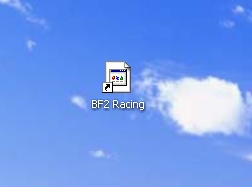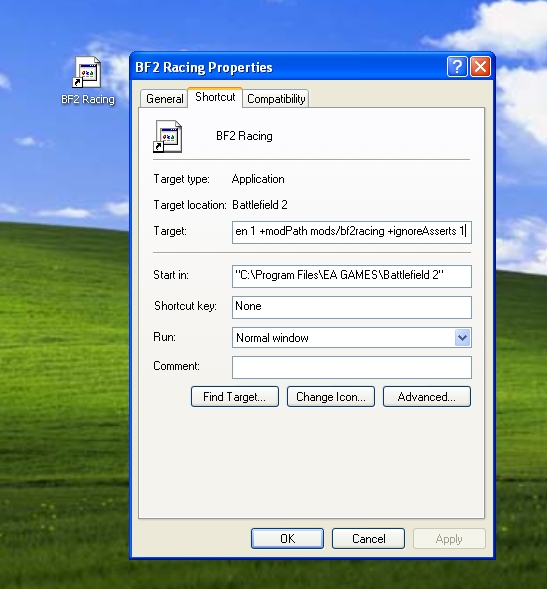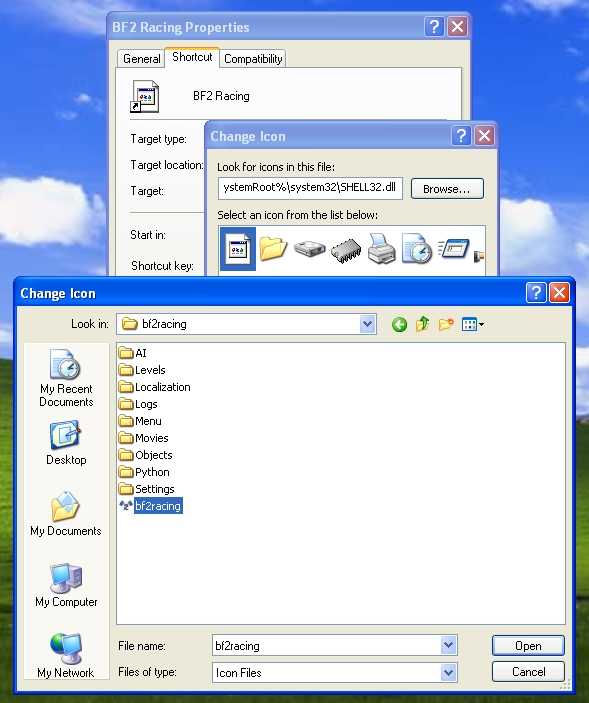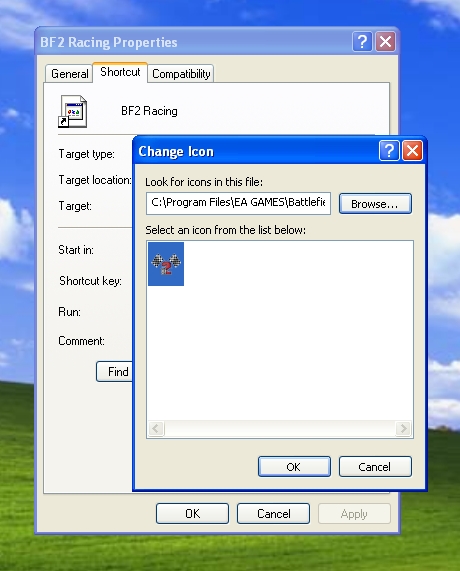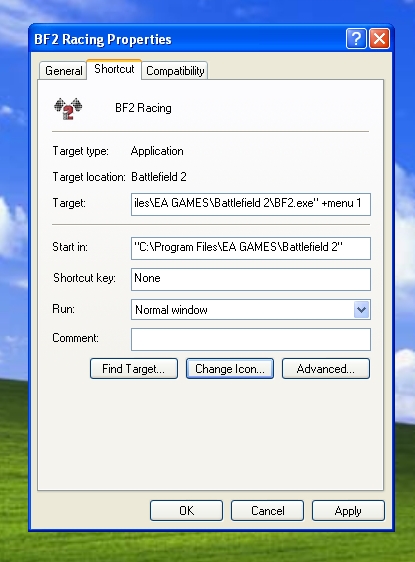Copy and paste the desktop shortcut link from the BF2_RACING_MOD folder to your desktop. If your Battlefield 2 installation is on your C: drive, it should be ready to use. Go ahead and test it now to verify that it launches the bf2racing MOD.
If it does not successfully launch the racing mod, you will need to edit the properties for the shortcut link. To do this, right-click on the shortcut and then click on the Properties link.
Click the “Find Target” button to verify that it is pointing to:
C:/Program Files\EA GAMES\Battlefield 2\BF2.exe
NOTE: Hard Drive letter will be different if you installed on a drive other than C:
If the BF2.exe file is not selected by default, navigate to the file and select it.
The Target line should read: “C:\Program Files\EA GAMES\Battlefield 2\BF2.exe” +menu 1 +fullscreen 1 +modPath mods/bf2racing
You will also need to change the icon image. Right click on the shortcut and click on Properties. Click the Change Icon button and then browse to:
Program Files/EA GAMES\Battlefield 2\mods\bf2racing\bf2racing.ico
Click OK and Apply.