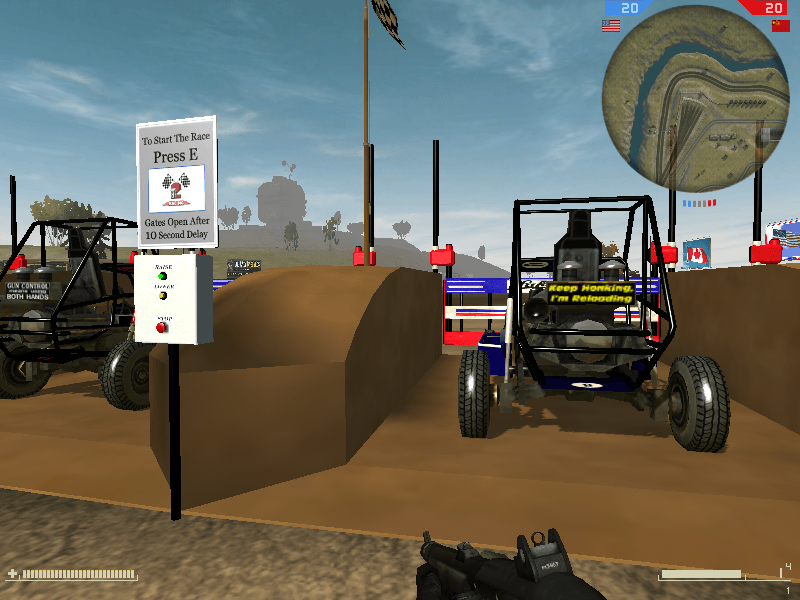
It’s been a long time coming, but the final version of my BF2 RACING MOD is complete! I have just created the Installer program and it is ready for download at the link shown below.
The MOD should also be available from Battlefield 2 Files shortly, so I’ll give you that link as soon as it’s available.
CLICK HERE To Download the BF2 Racing Client Files Installer
The racing mod is hosted at:
STICKMANS TURBO JEEP RACING
66.55.149.136:16567
This is a large ZIP file and will take a few minutes to download. To run the installer, just unzip the download and double-click the bf2_racing_setup.exe icon and follow the on screen instructions. The installer will also create a desktop icon for launching the game.
All of the maps were released previously and were run by placing them directly in the bf2 levels folder. Each map had the vehicles and custom models packed into it, so each map was fairly large in size. If you have any of these original versions of the race maps still installed in your bf2 levels folder, you MUST delete them before playing the BF2 Racing MOD. If you do not delete them, your game will most likely crash to desktop.
The image shown below is a view of the starting gates used on the Lakeside Park race track. It holds 14 racers and opens ten seconds after the start button is pushed.

This image was taken after using the jet booster to launch the vehicle into the air. Of course, I don’t recommend doing this during a race.
One Response to BF2 Racing MOD Client Files Installer
Leave a Reply
You must be logged in to post a comment.



[…] use the BF2 Racing Client Files Installer to install the racing mod on your […]